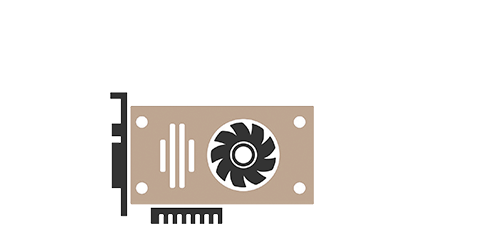CGMiner Setup Guide
You can use this list as a reference for all Launch Parameters supported by CGMiner.

Download
How to start
CGMiner has a command line interface. For minimal configuration enter in .bat file:
CGMiner -a [mining algorithm] -o [pool server] -u [username or wallet address]
Example:
cgminer -o http://pool:port -u username -p password
The easiest way to get a wallet is to register on a cryptocurrency exchange like Huobi or Binance.
To get the complete list of CGMiner commands configuration, run:
CGMiner --help
Ready examples:
cgminer -o http://pool1:port -u pool1username -p pool1password -o http://pool2:port -u pool2usernmae -p pool2password
Read the updated and detailed CGMiner setup guide.
How to set up CGMiner for cryptocurrency mining (Litecoin and Dogecoin)
This instruction is very clear. You can enable subtitles and their translation.
Configuring CGMiner for Litecoin for Windows
A guide on how to set up cgminer on Windows 10. In the video, we used Litecoin as a mining example, but the software can mine many other cryptocurrencies besides Litecoin. This video is for beginners who are just entering the world of mining.
How to Set up the GekkoScience Compac F, Bitcoin USB ASIC Miner 2022 - CGminer Installation JTC44
In this video i go over how to install the GekkoScience Compac F on a Raspberry Pi 4.
An example of a batch file for Doge
setx GPU_FORCE_64BIT_PTR 0
setx GPU_MAX_HEAP_SIZE 100
setx GPU_USE_SYNC_OBJECTS 1
setx GPU_MAX_ALLOC_PERCENT 100
setx GPU_SINGLE_ALLOC_PERCENT 100
cgminer --scrypt -I 10 -o stratum+tcp://pool.coinfoundry.org:3151 -u DKs5E8nWJe2E5vYnVSoYqNjw2T17nGYUDo.my_worker_password -p my_worker_password -T
pause
The software supports the following algorithms:
- Scrypt
- SHA-256
- NeoScrypt
- CryptoNight
For more examples and a complete list of CGMiner commands visit this page.
Updated: